Shaders
We have a couple of custom shaders for our park ranger game. Here's the breakdown on how you can manipulate them in the inspector.
Toon Shader
What it does:
It's a rendering style designed to make 3D surfaces emulate 2D, flat surfaces. With customary cell shading to go along with it!
How it works:
After a making a shader graph, we applied it to a Material. This material can now be added to 3D objects in the scene to give the effect.
WIP getting it to automatically/more easily apply to every object in the scene
Inspector Items Under the Toon Shader Material
Shadow Intensity: A slider that dictates how much shadow gets cast by the light.
A High Intensity
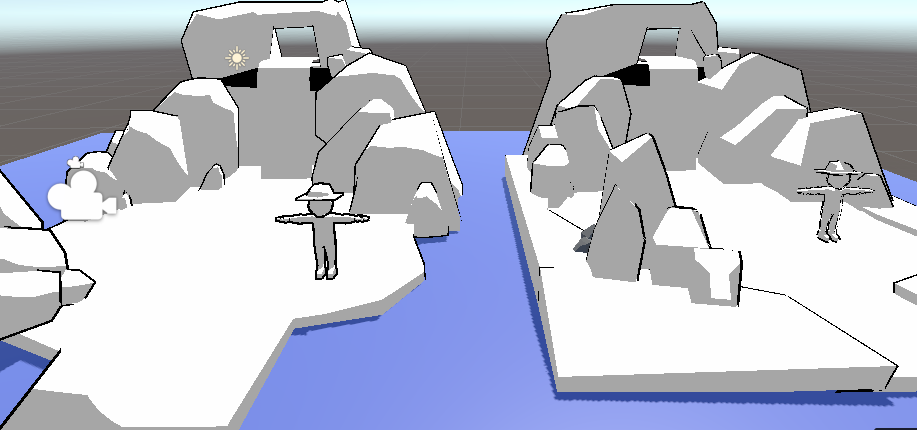
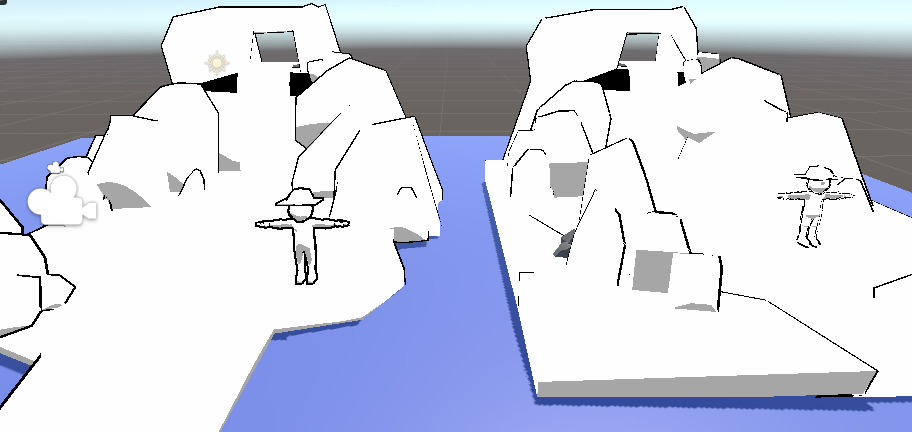 Shadow Brightness: A slider that dictates the brightness of the shadow
A Zero Brightness Shadow
Shadow Brightness: A slider that dictates the brightness of the shadow
A Zero Brightness Shadow
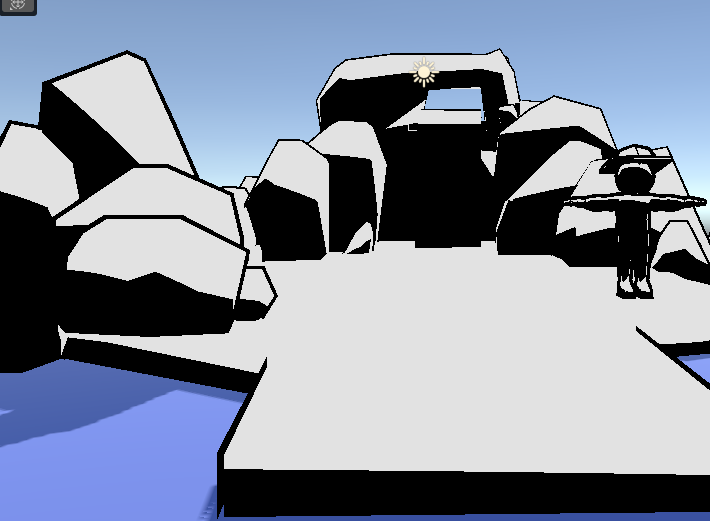 Color: Changes the color of the whole material, when paired with a texture adds a hue change to the texture as well.
Color: Changes the color of the whole material, when paired with a texture adds a hue change to the texture as well.
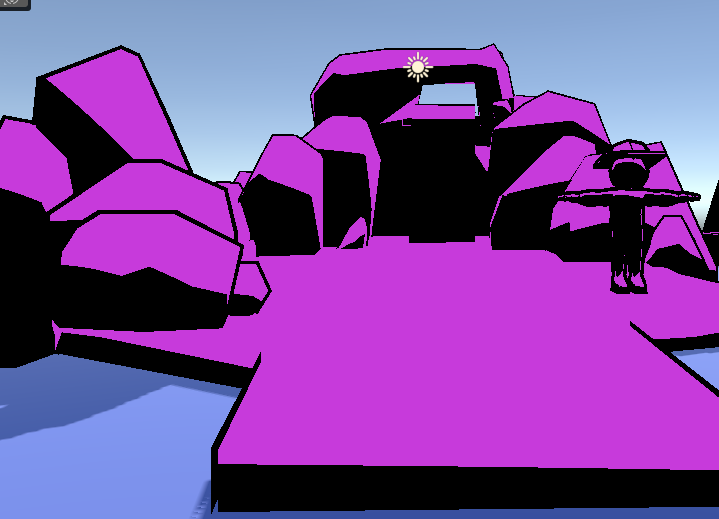 Main Texture: Adds a texture to the material
Main Texture: Adds a texture to the material
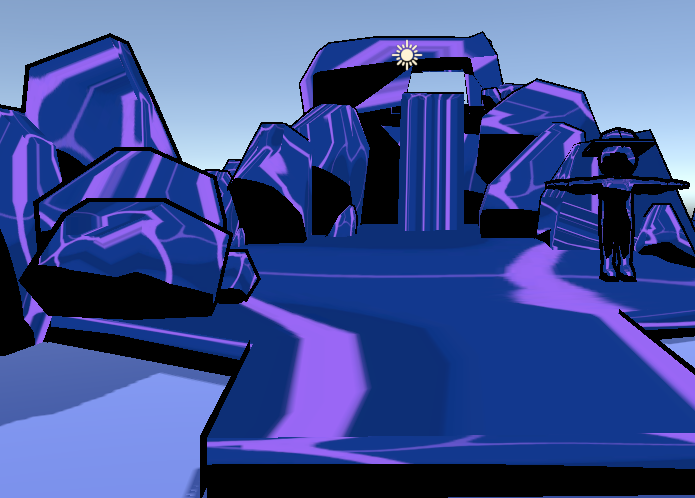
Outline Shader
What it does:
Creates an outline around the mesh of the 3D object. Creates a more toony render effect.
Shade Smooth vs As it is:
Models shaded smooth work better with the outline. Leaving it just as is, creates weird gaps around the object. Especially the player.
Shading Smooth
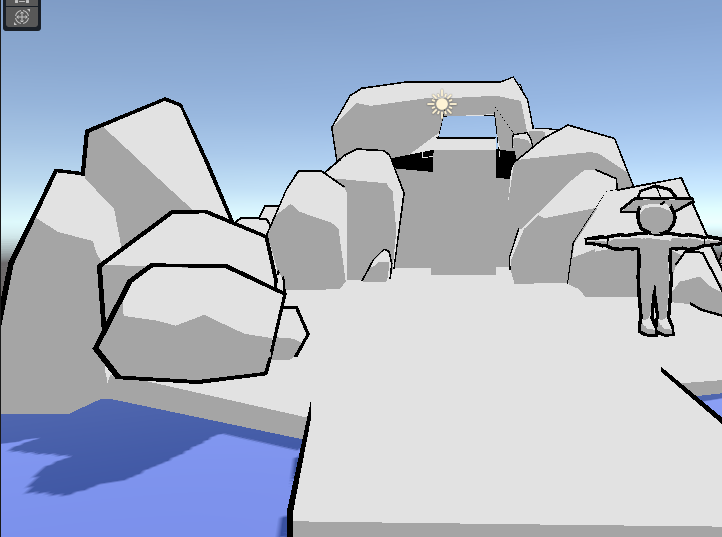
Just as is
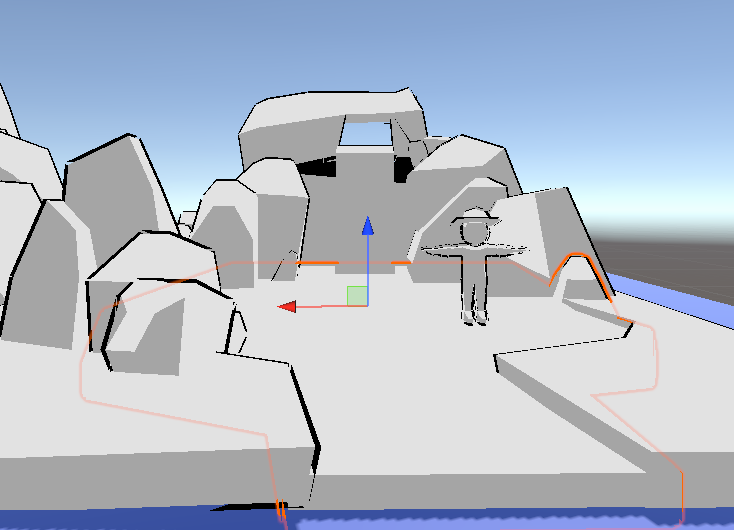
Inspector Items Under the Outline Material:
Outline Color: Changes the color of the outline
Outline Thickness: Changes the size of the outline.
Image applicable to both previous items
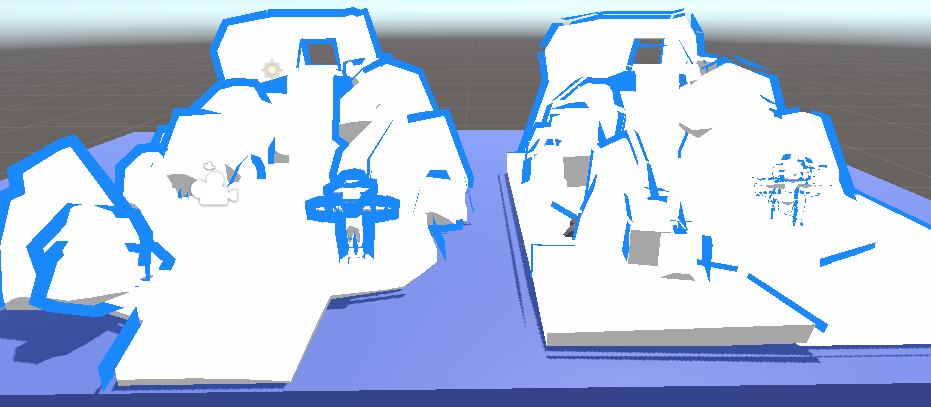 Outline Brightness: Changes the brightness of the outline
Outline Brightness: Changes the brightness of the outline
